Use Third Party Funded Payments to move transactions from Accounts Receivable GL to the General Ledger account specified on the Payment Option. See Access Payments Options for details. Learn more about Third Party Funded Payments here.
Select the Customer account by entering the ID or use F12 to search the choose the Payment Option by entering the Payment Option ID or use F12 to search. Provide the Operator ID and click Refresh to load transactions to the grid.
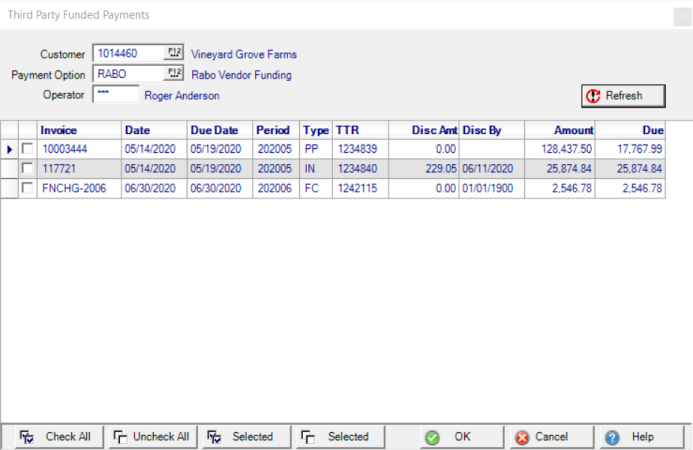
Grid Details
- Invoice displays the invoice number
- Date is the date of the invoice
- Due Date of the invoice
- Period is displayed as YYYYMM
- Type is the Transaction Type. See Transactions Types for definition.
- TTR Reference number
- Disc Amt, the amount of available discount is shown.
- Disc By indicates the date the invoice must be paid by to receive the discount.
- Amount is the total amount of the invoice
- Due is the balance due on the invoice which reflects any payments.